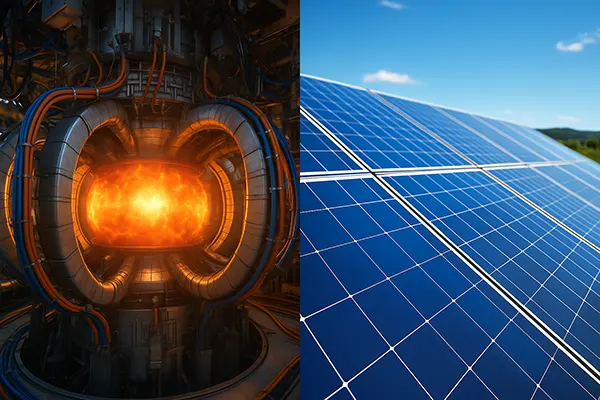Selecting the Perfect Keyboard for Your Gaming Rig
Your gaming PC might be equipped with the latest graphics card and a powerful processor, but there’s another vital component often overlooked: the keyboard. A perfect keyboard can significantly impact your gaming performance and experience.
From tactile feedback to key layouts, several elements can influence your in-game reflexes and actions. This guide walks you through choosing the right keyboard that matches your gaming style and needs.
Understand Keyboard Types
At its core, the distinction between keyboards usually boils down to their switch types. Mechanical keyboards, with their tactile feedback and audible click, are a favorite among gamers. These keyboards offer durability, faster response times, and a more definitive feel.
On the other side, membrane keyboards offer a softer touch, making them quieter. However, they might not provide the same accuracy as their mechanical counterparts. For casual gamers, this might suffice, but professionals usually lean towards mechanical options.
Key Features to Consider
Backlighting
A radiant backlight not only adds aesthetic value but also proves beneficial in dim environments. RGB backlighting lets you customize the keyboard’s look, matching your setup’s theme or even specific in-game requirements.
Key Rollover & Anti-Ghosting
These features ensure that when multiple keys are pressed simultaneously, ‘ghost’ keystrokes aren’t sent. Essential for gamers, especially in fast-paced games where multi-key combos are common.
Dedicated Macro Keys
Macro keys can be programmed to perform a series of actions with a single press, offering a tactical advantage in games that demand complex command sequences.
Build Quality
Durability is crucial. Opt for keyboards constructed with robust materials. Metal backplates or high-grade plastics can extend the keyboard’s lifespan, especially under heavy gaming sessions.
Wrist Rests
For those marathon gaming sessions, wrist rests can be a lifesaver. They provide added comfort, reducing strain and ensuring that you remain at the top of your game for longer.

Compatibility and Customization
Ensure that your chosen keyboard is compatible with your PC’s operating system. Most gaming keyboards support Windows, but if you’re on Mac or Linux, double-check compatibility. Software customization is also beneficial, allowing you to tweak performance settings, RGB patterns, and key mappings to your liking.
Additionally, consider keyboards with USB pass-throughs or audio jacks. These features can simplify your setup, allowing easy connection of headphones or other peripherals directly to the keyboard.
Price vs. Performance
While it’s tempting to go for the high-end models with all bells and whistles, it’s essential to balance your budget with your actual requirements. Often, mid-range keyboards provide all necessary gaming features without breaking the bank. Investing in well-renowned brands can also ensure you get value for your money.
Always check reviews, and perhaps even test the keyboard in-store if possible. Getting a feel for the keys, their responsiveness, and the overall build can greatly inform your decision.